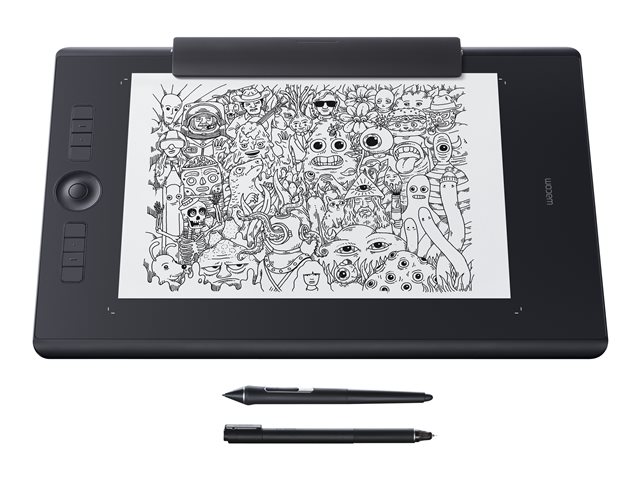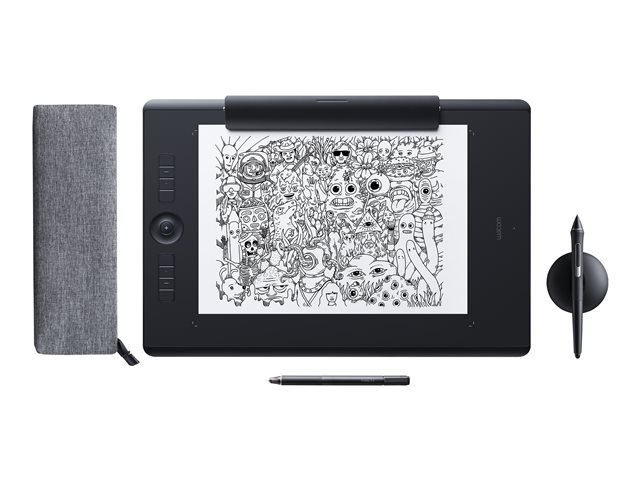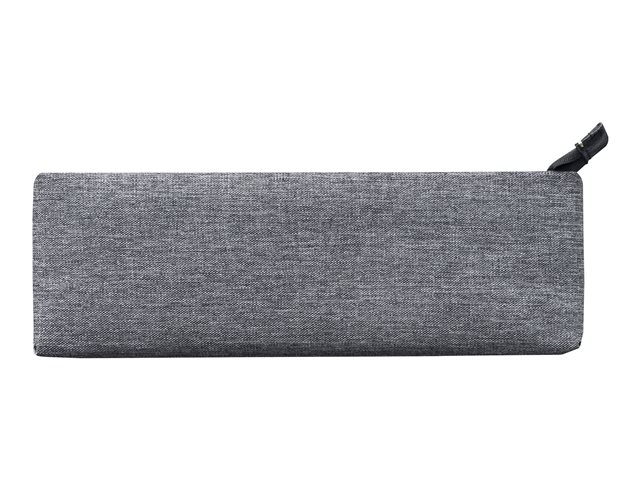Product description
For artists and designers who want a revolutionary way to capture editable versions of their paper sketches, Wacom Intuos Pro Paper Edition offers paper to digital workflow with more natural creative control than ever before.
Product features
- Paper-to-digital
Artists, designers, illustrators - each has their own way of working. Some are immediately and purely digital; others love paper at the start of their workflow. Wacom Intuos Pro lets you enjoy both. - Paper to digital workflow
Wacom Intuos Pro Paper Edition lets you choose how you work. You can draw in ink on your preferred paper with the 0.4 mm Finetip Pen and capture every stroke in real time - ready to edit in your favorite software. You don't need to be connected to a computer or the Internet; it'll store up to 200 sketches, ready for you to sync using the Wacom Inkspace app. - Direct to digital workflow
Connect Wacom Intuos Pro to your Mac or PC with USB or built-in Bluetooth, install drivers, and you're ready to start work directly in the software of your choice. Sketch with the Wacom Pro Pen 2 on the customizable drawing surface and see your creations brilliantly come to life on screen. - Wacom Pro Pen 2 - an extension of you
The Wacom Pro Pen 2 will instantly become your favorite creative tool. With supreme levels of sensitivity and control, it'll feel like a natural extension of your hand. - Convert your paper sketches to layered raster and vector formats
Wacom Intuos Pro Paper Edition comes with invaluable Inkspace features specifically designed for artists and designers. They give you total, flexible control over your work: