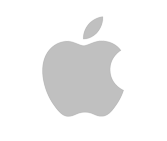Product description
Samsung MagicINFO Server enables multiple network-based solutions to be available for displays that are located at various physical installation sites. The unified MagicINFO Server is universally compatible and supports connections with various Samsung SMART Signage devices such as standalone displays, video wall displays, semi-outdoor and outdoor displays, small signage displays, eBoard displays and so on. With a single MagicINFO Server, an IT manager can monitor the status of various multiple displays throughout the property or company from a single location, and control the displays instantaneously or based on a schedule.
Product features
- Run multiple displays through a single, unified server
Samsung MagicINFO Server enables multiple network-based solutions to be available for displays that are located at various physical installation sites. The unified MagicINFO Server is universally compatible and supports connections with various Samsung SMART Signage devices such as standalone displays, video wall displays, semi-outdoor and outdoor displays, small signage displays, eBoard displays and so on. With a single MagicINFO Server, an IT manager can monitor the status of various multiple displays throughout the property or company from a single location, and control the displays instantaneously or based on a schedule. - Captivate audiences with effective digital messaging
Digital signage is proving to be a powerful tool for captivating audiences with immersive content. However, in today's always-on, always-connected environment, connectivity is an essential aspect of a successful digital landscape. Samsung MagicINFO Server can provide essential connectivity for displays that are powered by the full range of Samsung MagicINFO solutions. - Manage all Samsung SMART Signage remotely from a central location
By connecting all Samsung SMART Signage to MagicINFO Server, businesses have the benefit of monitoring and controlling the displays remotely. This eliminates the time and inconvenience of managing the displays at their physical locations. The scope of remote monitoring ranges from simply powering the Samsung SMART Signage on and off to checking the content being played on the devices. A mobile management app is also available for smartphones, extending Samsung SMART Signage control to mobile devices while on the go. - Extend usability with server-dependent enriched features
Samsung SMART Signage can connect to MagicINFO Server to utilize its DataLink capabilty. DataLink enables Samsung SMART Signage to update digitial signage content in synch with remote database sources. The ability to automatically update content without manually editing the content one by one keeps customer-facing information valid and relevant with low effort. Automated update of common online text-based information such as weather and financial information is also available through RSS feed support provided by MagicINFO Server. - Backup Player
The Backup Player feature allows important, critical content in a multiple display setup to remain visible, even when an assigned display malfunctions. By setting a display as the Backup Player of another display that shows important information, MagicINFO Server redirects and overwrites the content on the Backup Player with the primary display's important information. This seemingly complicated task requires only an initial setup, enabling MagicINFO Server to detect the display's malfunction through real-time monitoring. When the malfunctioning display is operational again, the content is restored. - Event Schedule
The Event Schedule feature conveniently displays predefined content when certain preset conditions are verified, while maintaining the schedule. When the conditions are no longer valid, the display can return to its regularly scheduled content. This feature is ideal for many uses, from announcing a time-sensitive surprise promotion in a store to posting an emergency alert message, all without manually changing or rescheduling the regular content. - Access MagicINFO Server from virtually anywhere with a web connection
An IT or content manager can access MagicINFO Server by simply entering an IP address or server URL into the address bar of a web browser. With the web-based server UI, a manager can conduct all digital signage infrastructure management tasks such as monitoring and controlling displays, managing content and schedules, analyzing audience measurement data and so on.