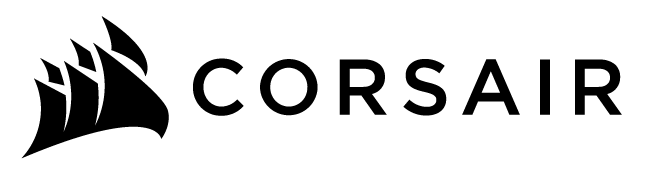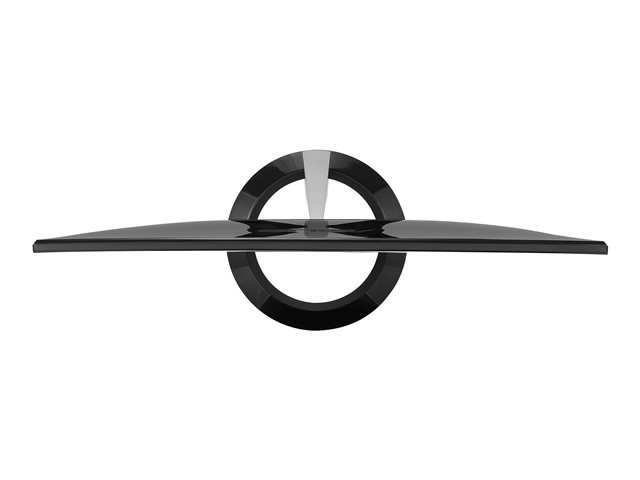Product description
Delicate touches make a monitor truly great, VX238H Full HD LED monitor, with extremely quick 1ms response time, 80,000,000:1 high contrast ratio and HDMI interfaces, is optimized for the finest image and color quality. This approach extends to the sturdy sundial-inspired design stand and ultra-slim profile without compromising style in ensuring stability and durability.
Product features
- Superior image quality meets ultra-slim elegant design
VX238H Full HD LED monitor, with 80,000,000:1 high contrast ratio and HDMI interface, is optimized for the finest image and color quality. Your eyes are drawn to its unprecedented design - a fusion between the sundial-inspired design stand and ultra-slime profile without compromising style in ensuring stability and durability. - 80,000,000:1 ASUS smart contrast ratio
Dynamically enhances the display's contrast by adjusting the luminance of the backlight to achieve the darkest black and brightest white - delivering lifelike images. - Full HD 1080p support
Enter a spectacular world of colors with Full HD 1080p (1920 x 1080) support. - Aspect control function
Aspect control function allows users to select a preferred display mode among Full and 4:3 for true-to-life gaming or movie watching without any data loss or image distortion. - Extensive connectivity and built-in stereo speaker for multimedia enjoyment
VX238H comes with rich connectivity including dual HDMI and D-sub so that users could easily connect it to Full HD Blu-ray Disc players and myriad HD playback devices like DVD players and set-top boxes for limitless entertainment and multimedia enjoyment with the built-in stereo speakers. - Splendid Video Intelligence technology
The exclusive Splendid Video Intelligence technology optimizes video performance and image fidelity by enhancing color, brightness, contrast, and sharpness. 6 preset video modes can be selected via a hotkey. - QuickFit virtual scale
The ASUS-exclusive QuickFit built in the monitor provides real-size document, photo, and grid mode on top of the operating windows on the screen. It can activated via a hotkey on monitor and used as a guide to accurately view and edit photos.