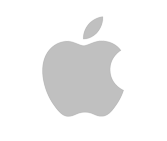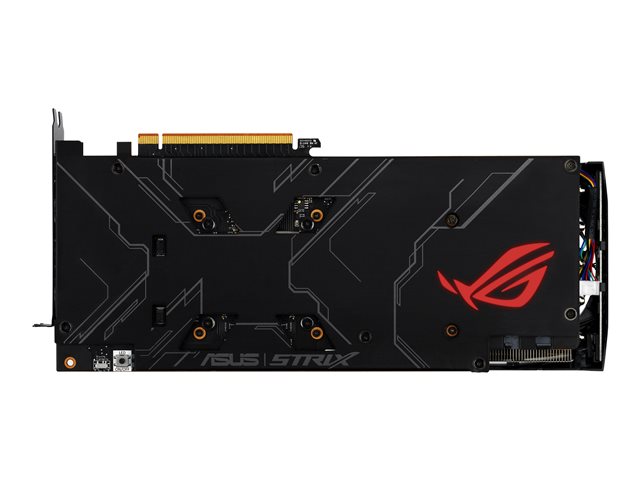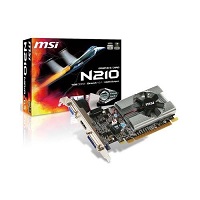Product description
The ROG Strix Radeon RX 5600 XT is armed to dominate 1080p gaming. Components on the surface of the PCB are precisely soldered with Auto-Extreme Technology and the GPU chip is cooled using MaxContact and a beefy heatsink. On top, three fans leverage the Axial-tech design. In-between those layers are a myriad of additional features like 0dB mode, a reinforced frame, Super Alloy Power II components, and more.
Product features
- Better, faster, stronger
These fans feature a smaller hub that facilitates longer blades and a barrier ring to increase downward air pressure. - Quiet intelligence
An advanced onboard controller brings fans to a standstill when the GPU core temperature is below 45 Celsius, letting you enjoy light gaming in relative silence. As temps rise, the fans automatically start up again. - Auto-Extreme Technology
Auto-Extreme Technology is an automated manufacturing process that sets advanced standards in the industry by allowing all soldering to be completed in a single pass. This reduces thermal strain on components and avoids the use of harsh cleaning chemicals, resulting in less environmental impact, lower manufacturing power consumption, and a more reliable product overall. - Stay close
MaxContact is an industry-first technology that utilizes precision machining to create a heat spreader surface that makes up to 2X more contact with the GPU chip, resulting in improved thermal transfer. - Aura Sync
The Strix features Aura RGB lighting both on the shroud and backplate. Aura Sync software connects compatible products for a completely customized lightning setup. You can sync to music, change color based on temperature, or select from a large number of patterns and static options. Look out for the Aura Sync logo when you're picking parts for your build. - Stealth Mode
Sometimes you just want to turn off all the lights... That's why ASUS has outfitted your graphics card with a convenient stealth mode button. Give it a press and you'll instantly transform from a master of the color-verse into a stealthy ninja. - Monitor, tweak, and tune
The ASUS GPU Tweak II utility takes graphics card tuning to the next level. It allows you to tweak critical parameters including GPU core clocks, memory frequency, and voltage settings, with the option to monitor everything in real-time through a customizable on-screen display. Advanced fan control is also included along with many more features to help you get the most out of your graphics card.