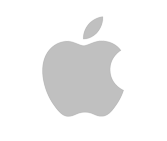Product description
For IT professionals responsible for managing virtual infrastructure, System Center Virtual Machine Manager - a member the system center family of system management products - provides a straightforward and cost-effective solution for unified management of physical and virtual machines, consolidation of underutilized physical servers, and rapid provisioning of virtual machines by leveraging the expertise.
Product features
- Easy identification of consolidation candidates
The first step in migrating from a physical data center, where every workload exists on its own physical server, is to identify the appropriate physical workloads for consolidation onto virtual machines. System Center Virtual Machine Manager leverages historical performance data in the Operations Manager database to identify and list underutilized physical servers that are good candidates for consolidation. - Fast and reliable Physical-to-Virtual-Machine conversion (P2V)
Converting a physical machine to a virtual machine can be unnecessarily slow and error prone. Virtual Machine Manager improves the Physical-to-Virtual (P2V) experience by integrating the conversion process and by using the Volume Shadow Copy Service (VSS) of Windows Server 2003 to create the virtual machine faster and without having to interrupt the source physical server. - Fast and reliable Virtual-to-Virtual-Machine conversion (V2V)
To help ease the migration from VMware to Virtual Server, Virtual Machine Manager converts VMware VMDK/VMX virtual machines to the Microsoft VHD format. If the guest OS runs Windows, Virtual Machine Manager will perform fixes during the conversion process, to ensure a working converted virtual machine. - Intelligent Placement
Selecting the appropriate virtual machine host for a given workload is the key to maximizing the utilization of physical assets, whether the organization's goal is to balance loads among existing hosts or to maximize resource usage on each host. In Virtual Machine Manager, this process is called "Intelligent Placement". When a virtual machine is deployed, Virtual Machine Manager analyzes performance data and resource requirements for both the workload and the host. This allows an IT administrator to fine-tune placement algorithms to get the best matched deployment recommendations. First, historical performance data is used to understand actual resource requirements of the workload. Next, minimum CPU, disk, RAM, and network capacity requirements in the virtual machine's configuration are checked. After determining the virtual machine's requirements, performance data is gathered for candidate virtual machine hosts. Finally, pre-selected business rules are factored in to optimize placement recommendations either for resource maximization or for load balancing, and to weight the importance of different resource types for the workload. - Centralized resource optimization
The IT administrator has three ways to optimize resource utilization within a virtual infrastructure: tune resource settings for individual virtual machines, migrate virtual machines from one host to another, or do a little of both. The Virtual Machine Manager Administrator Console provides a central work area for performing these tasks. Resource settings can be changed on virtual machines without interrupting workloads and virtual machines can be migrated from one host to another to optimize physical resources. - Rapid provisioning of new machines
Virtual Machine Manager enables quick provisioning of new virtual machines. Using a wizard-based user interface, IT administrators can rapidly deploy virtual machines from approved templates. Virtual Machine Manager also allows management and migration of existing virtual machines between virtual machine hosts, giving IT administrators an integrated and holistic view of their virtual and physical infrastructure. - Library
The virtualized data center relies on the ability to find and maintain image files for virtual machines (known as "virtual hard drives"). Unlike a physical server, these virtual hard drives can be unintentionally lost or duplicated. Virtual Machine Manager provides a library to manage all the building blocks of the virtual data center. The library organizes not only stored virtual machines but also the various virtual machine "building blocks", such as virtual hard disks, CD/DVD media/ISO images, post deployment customization scripts, hardware configurations and templates. - Rapid deployment of virtual machine templates
The Virtual Machine Manager library adds an important tool to the administrator's toolkit - virtual machine templates. A virtual machine template enables an administrator to create approved standard virtual machine configurations for subsequent virtual machine deployments. Templates contain both the guest operating system configuration and the hardware configuration, to ensure consistency in the data center. Templates bring all the standardization and ease of management of "SysPrep'ed" images to virtual machines. - Automate test lab operations on virtual infrastructure
Virtual infrastructure is commonly used in test and development environments, where there is constant provisioning and tear down of virtual machines for testing purposes. While this task is far easier with virtual machines than with physical hardware, it typically still requires some IT involvement. With Virtual Machine Manager, administrators can delegate this provisioning role to authorized users while maintaining precise control over the creation and management of virtual machines and hosts. Authorized personnel are assigned to a set of physical host servers - known as a "host group" - on which they can provision virtual machines according to administrator restrictions. The authorized users work from templates provided by the administrator and can only manage the virtual machines that they, or their group, own. - Leverage and extend existing storage infrastructure to provision quickly
Virtual machine images can be large and difficult to move over the network. Virtual Machine Manager auto-detects SAN infrastructure and enables copying of virtual machine images over fiber at fast speeds, thus leveraging SAN investments. The Virtual Machine Manager library provides centralized management of distributed resources for creating virtual machines. This enables the efficient distribution of offline virtual machines, templates, ISO images, scripts, and other library resources to the edges of the organization, enabling rapid creation and deployment of virtual machines in branch offices. - Monitor physical and virtual machines from one console
System Center Operations Manager provides an end-to-end service management solution for Windows Server-based virtual machines because it is deeply integrated with Windows Server technologies, helping IT increase efficiency while enabling greater control of the datacenter environment. - Fully scriptable using Windows PowerShell
Virtual Machine Manager is built on Windows PowerShell, a new administrator-focused command shell and scripting language. Easy to adopt, learn and use, Windows PowerShell's architecture enables the quick construction of ad-hoc integration solutions. Windows PowerShell scripting features allow administrators to integrate System Center with established tools and procedures in the data center. - Active Directory Domain Services integration
The System Center Virtual Machine Management solution integrates with Active Directory Domain Services (AD DS) to provide a secure environment for managing access to virtual machines and hosts. Virtual Machine Manager also supports managing a virtual machine host on a perimeter network (also known as a DMZ).