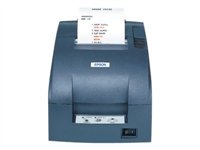Product description
With Zebra's Link-OS environment - an innovative operating system combining a powerful Multiplatform Software Development Kit (SDK) and software applications - the QLn family of printers is easy to integrate, manage and maintain from any location around the globe. Enabled with Print Touch, these Link-OS printers offer web page launching features using Near Field Communication (NFC), making it easy to access Zebra's extensive knowledge base of how-to videos and product support.
Product features
- Easier to Integrate
Move your business forward without the cost or stress of upgrades. Backwards compatibility with QL and QL Plus models lets you upgrade to the QLn printer without changing media or label formats. The inclusion of the legacy CPCL programming language also allows mixed networks of QL/QL Plus and QLn products. - Easier to Manage
Manage all aspects of your networked Link-OS printers from just one screen with Profile Manager. There's no need to switch between applications to get the job done, and you can manage the simple admin console remotely on your PC, tablet or smartphone. - Easier to Maintain
Reduce wasted time and lost productivity with the smart battery, which indicates the power and health of a printer's battery. - Easier to Use
The QLn420 was designed to optimize business processes through easy operation and mobility - reducing training requirements and increasing worker productivity. - Longer Printer Uptime
Improve operational productivity and reduce costs associated with downtime through fewer printing interruptions.