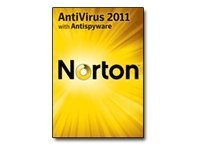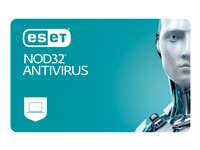Product description
Norton AntiVirus uses real-time online intelligence to identify and scan only files at risk. So you can spend more time using your PC and less time waiting for scans.
Product features
- Norton reputation service
Norton reputation service instantly checks where files came from and how long they've been around to identify and stop crimeware faster than other, less sophisticated security software. - Norton protection system
Norton protection system uses several overlapping layers of protection that work together to stop viruses, spyware and other online attacks. - Norton pulse updates
Norton pulse updates provides up-to-the-minute updates that protect against the latest threats without slowing down your computer. - Sonar 3 behavioral protection
Sonar 3 behavioral protection monitors your PC for suspicious behavior to quickly detect online threats. - Norton bootable recovery tool
Norton bootable recovery tool creates an emergency CD/DVD/USB that gets you back up and running even if your PC has become so infected that it won't start up. - Bot detection
Bot detection blocks the automated programs cybercriminals use to take control of your PC, access your private information, and use your computer to send out spam and launch attacks on other PCs. - Worm protection
Worm protection safeguards your PC against fast-spreading Internet worms and prevents you from accidentally passing them on to others. - Rootkit detection
Rootkit detection finds and removes deeply buried crimeware that can hide other types of threats and allow cybercriminals to take control of your PC. - Proactive performance alerts
Proactive performance alerts tell you when an application is slowing down your PC, so you can make changes to improve performance. - Norton insight
Norton insight identifies and scans only files at risk for fewer, shorter scans and the fastest scan speeds in the industry. - Norton system insight
Norton system insight shows you how files and applications affect your PC's performance to help you keep your PC performing at its best. - Silent mode
Silent mode puts alerts and noncritical updates on hold when you're watching movies or playing games in full-screen on your PC. - Smart scheduler
Smart scheduler runs scans and updates only when you're not using your PC. - Norton download insight
Norton download insight warns you if a downloaded file or application is dangerous before you install or run it on your PC. - Norton file insight
Norton file insight gives you detailed information about the files found on your PC, including where the file came from (the website URL) and if it can be trusted. - Email and instant message monitoring
Email and instant message monitoring scans email and IMs for suspicious link and other potentially dangerous attachments. - Vulnerability protection
Vulnerability protection stops cybercriminals from using security holes (vulnerabilities) in applications to sneak viruses or spyware on to your PC. - Norton control center
Norton control center organizes program controls and settings, and gives you one-click access to web-based Norton services on one easy-to-read screen. - Norton ongoing protection
Norton ongoing protection automatically downloads software updates and features in the background as they become available during your subscription period, without interrupting you or slowing down your PC. - Monthly report
Monthly report tells you what Norton AntiVirus has done in the previous month to keep you safe from threats. - Power saver settings
Power saver settings maximize your laptop's battery life by putting off noncritical activities until your computer is plugged in.