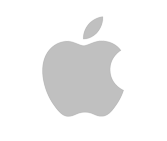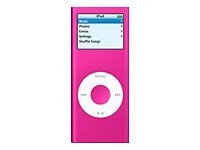Product description
Calendars, contacts, and the World Clock appear in the Extras menu, along with a few more handy items. Take the Screen Lock, for example. Spin the Click Wheel to choose a four-digit combination and protect your iPod nano from prying eyes. If you forget your combination, you can reset it at your next sync. Or use the built-in Stopwatch to log your best times. When it's finally time to play, iPod nano features four fun games: Music Quiz, Solitaire, Brick, and Parachute.
Product features
- A musical genius
Say you're listening to a song you really like and want to hear other tracks that go great with it. The genius feature finds the songs in your music library that go great together and makes a Genius Playlist for you. It's like having your own highly intelligent, personal DJ. - Rock and roll over
Tilt or turn iPod nano on its side, and you'll listen, watch, and play in new ways. You can flip through your album art with cover flow. Or, vertically speaking, see more albums and artists on the screen at one time. - Even your photos rock
Pull hundreds of photos from your pocket and share them wherever you go. Hold iPod nano upright and see your photos in portrait view. Turn it on its side to see them in landscape. Your photos look beautiful in their proper aspect ratio on the vibrant, 320-by-240-resolution display. - Shake your groove thing
Sometimes, people could all use a little unpredictability. And now you can shake to shuffle your music. Just give iPod nano a shake and it shuffles to a different song in your music library. You'll always be surprised by what you'll hear. - World's biggest small screen
Watching movies, TV shows, and videos is big fun on iPod nano. And the high-resolution picture looks crisp and vivid on the 2-inch widescreen display. So you can always have a little video with you. - Find your music faster
It's even easier to find the song you want to hear. Now you can view your album art in Cover Flow. Or just press and hold the center button to browse by album or artist. When you find the right song, press the center button to add it to your on-the-go playlist.