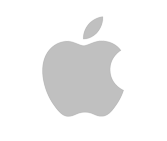Product description
As with all Lenovo V Series PCs, the V100 provides worry-free computing with a set of "Lenovo Care" productivity tools that help organize top tasks, most frequently used applications and help and support tools with the press of a button. Lenovo Care helps alleviate the need for a dedicated IT help desk by offering a central location for essential PC tasks.
Product features
- 12.1" widescreen and built-in camera: expanded functionality
The 12.1" widescreen TFT monitor with 1,280 x 800 resolution provides vibrant images when watching DVD and other multimedia files. This maximizes visual effect when opening documents with complex items or when running multiple application programs. In the meantime, the built-in 1.3-megapixel camera of Lenovo V100 adds convenience to activities such as videoconference or online chat. - Instant on: entertainment under power off mode
By pressing the instant on button beside the Lenovo Care button located at the top of the keyboard, you can gain access to Roxio DigitalMedia LE software for multimedia entertainment such as burning discs or playing DVD etc., as if you are under Windows XP system. Besides, no matter Windows XP is under hibernate mode or power off mode, "InterVideo instant on" application software can still open multimedia files like music or video files saved into the discs or hard disks, further improving convenience. - Integrated fingerprint reader: simple verification at fingertips
With a swipe of the finger at the integrated fingerprint reader located at the bottom of the keyboard and undergo simple verification, password authentication when logging into Windows, screensaver setting and passwordprotected websites become worry-free. With the pre-installed OmniPass software, password management is made convenient and robust. - DVD player & wireless network: easy data reception and transfer
The 5-in-1 Multicard Reader and DVD Dual Layer Multi-Burner etc. not only heighten the functionality of the notebook itself, but also add convenience during data transfer. IEEE 802.11a/b/g wireless network greatly extends its compatibility. The Wireless LAN ON/OFF switch on the side of the notebook makes network connection and battery life management under control and with efficiency.


.png)